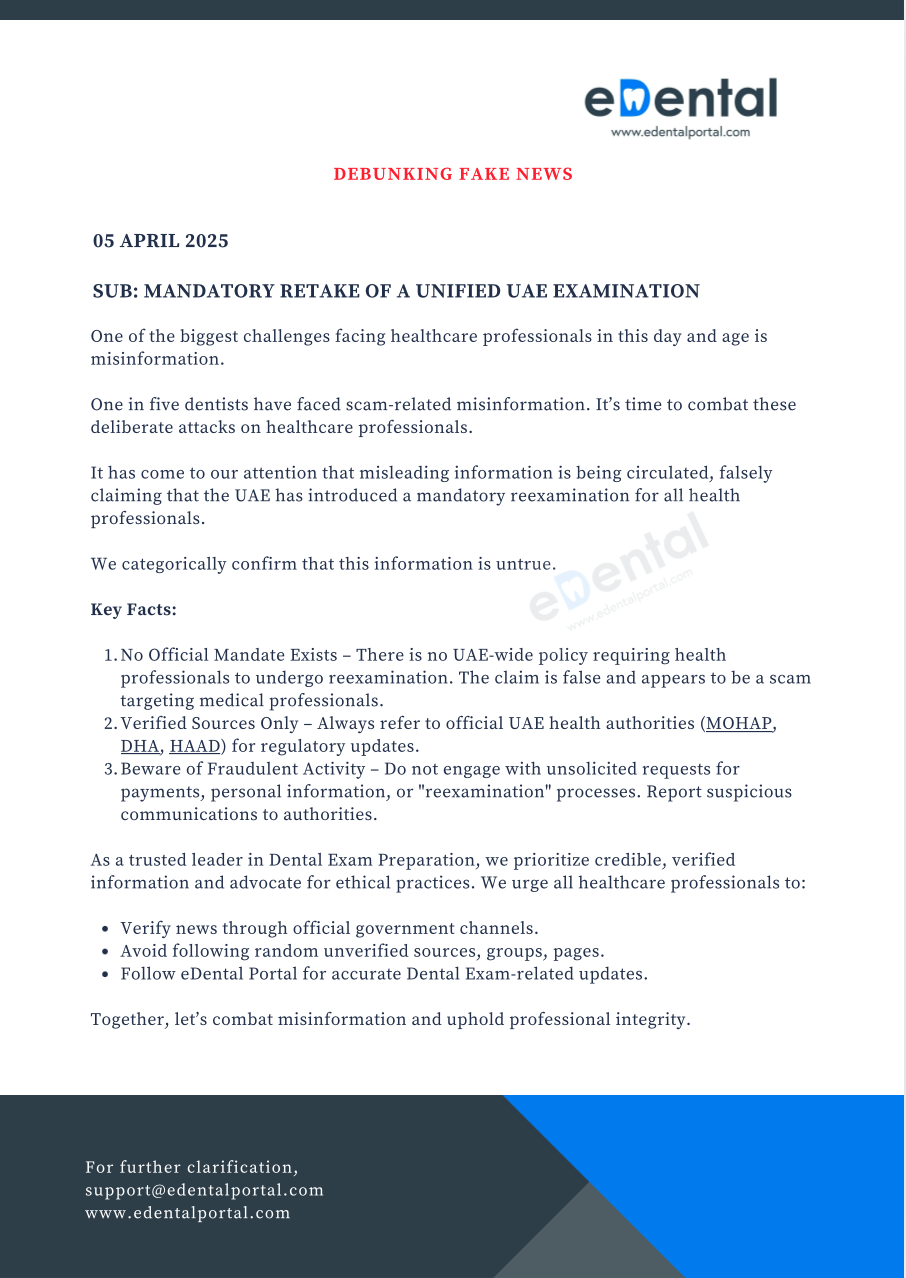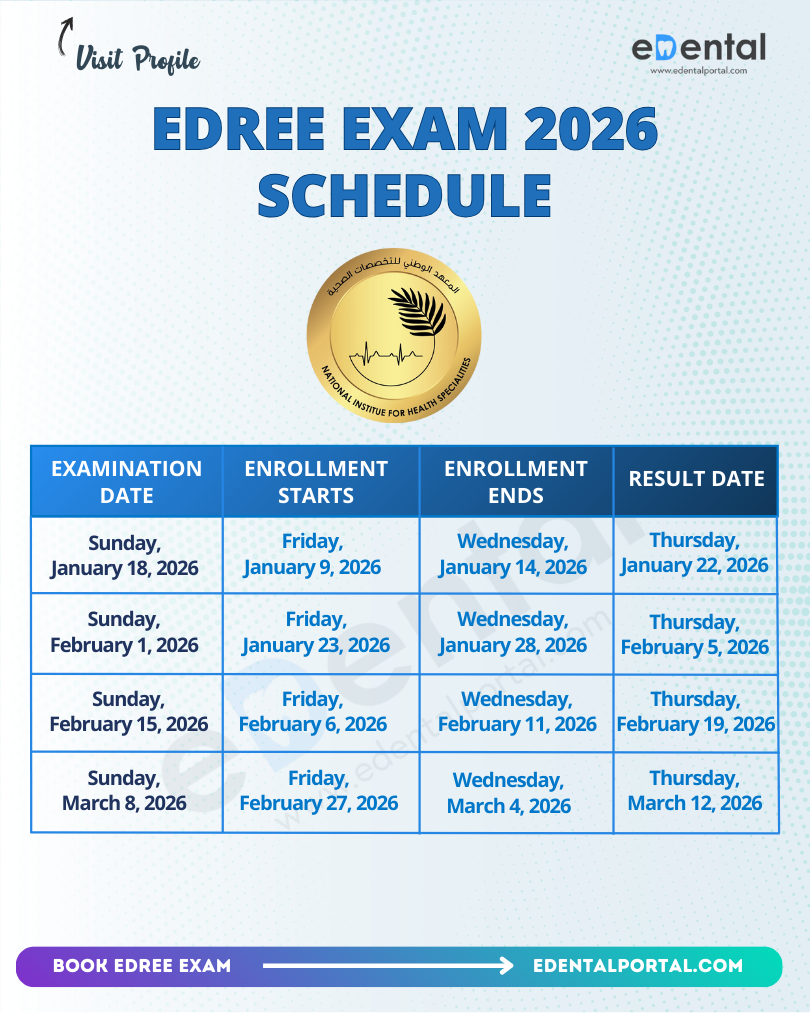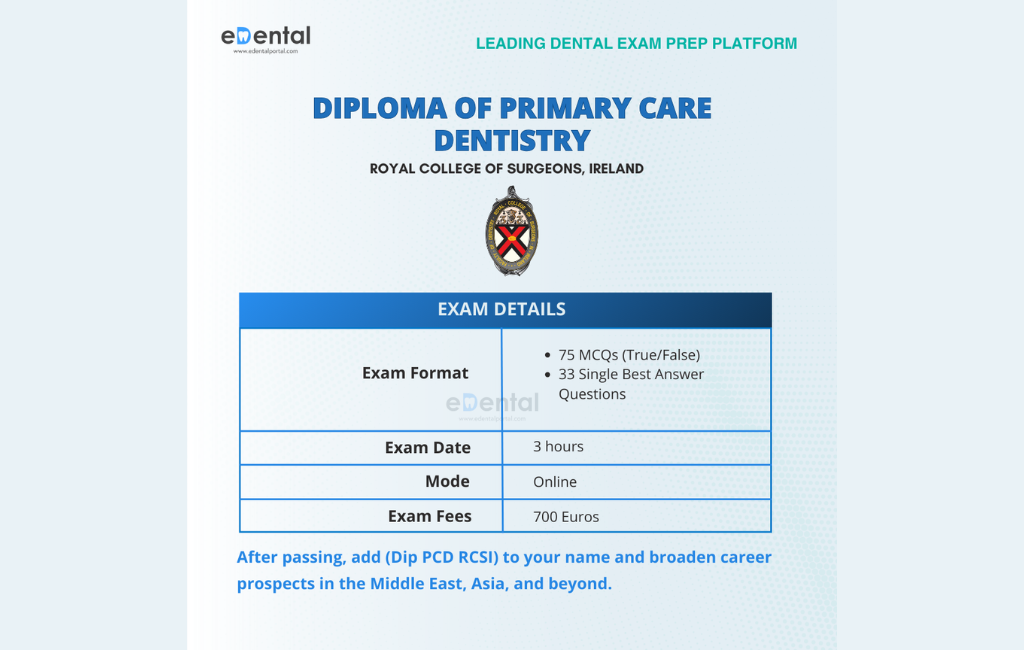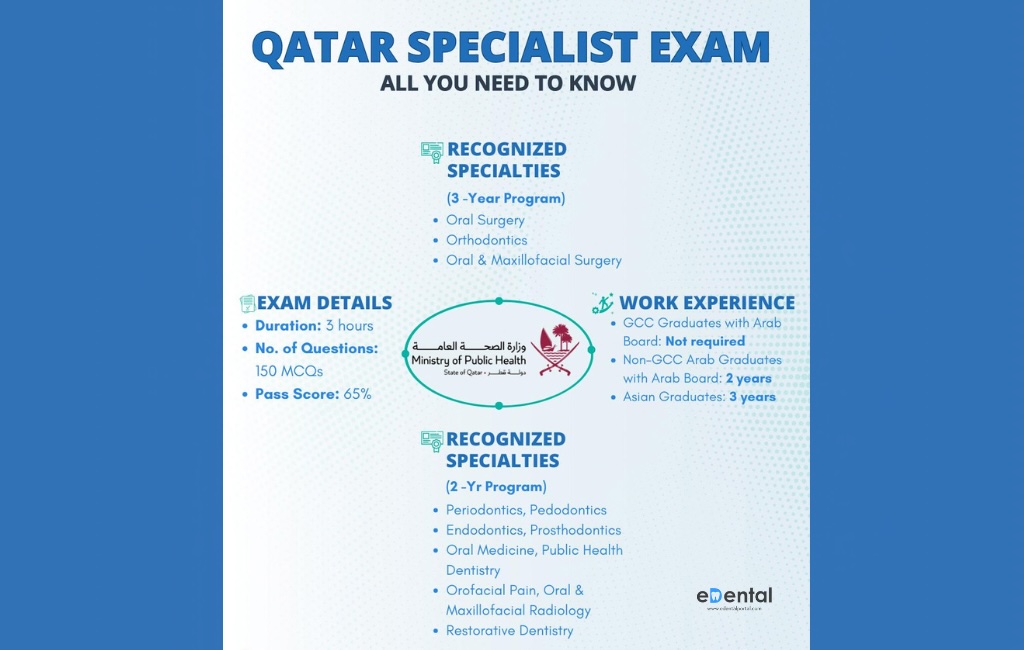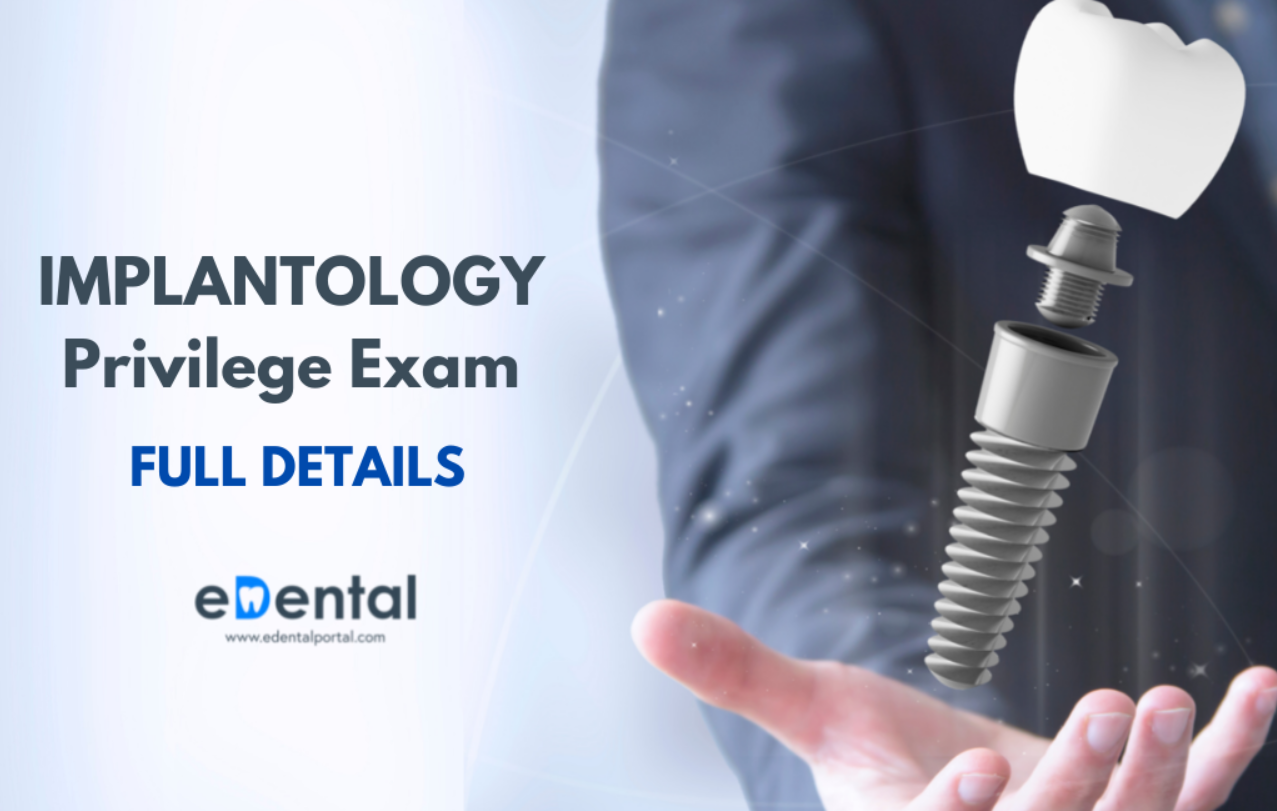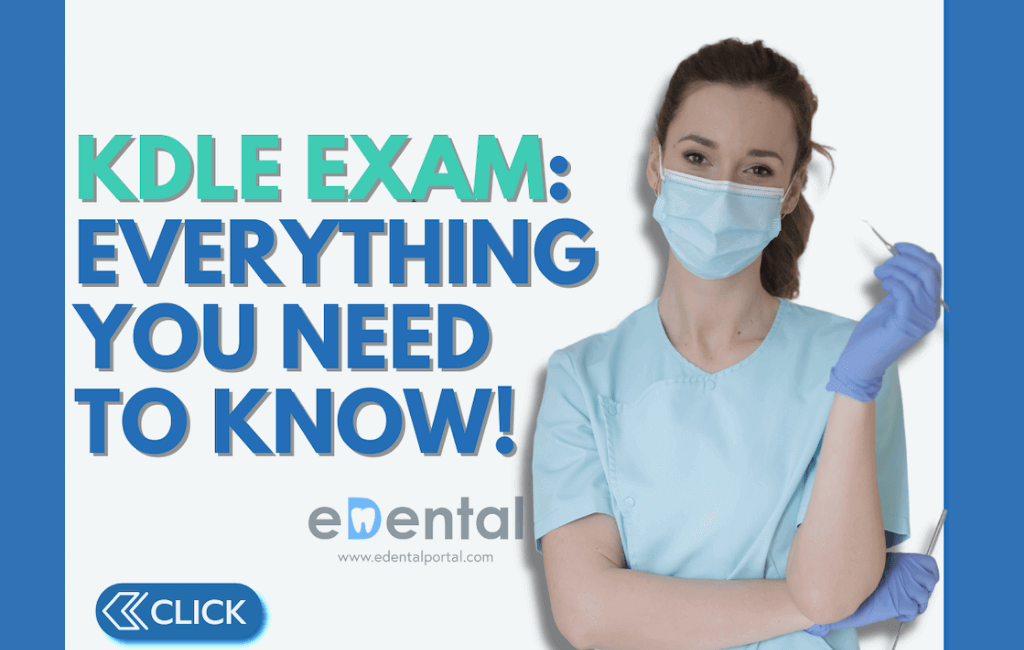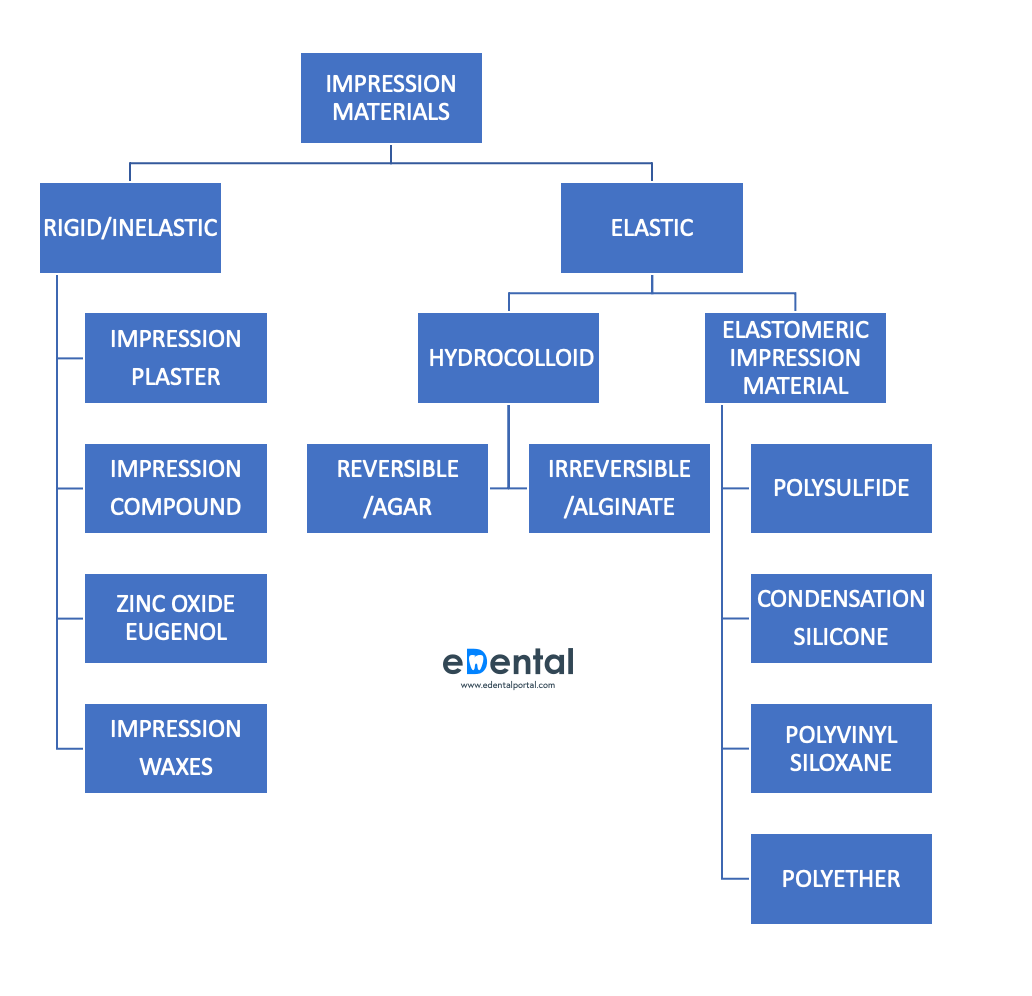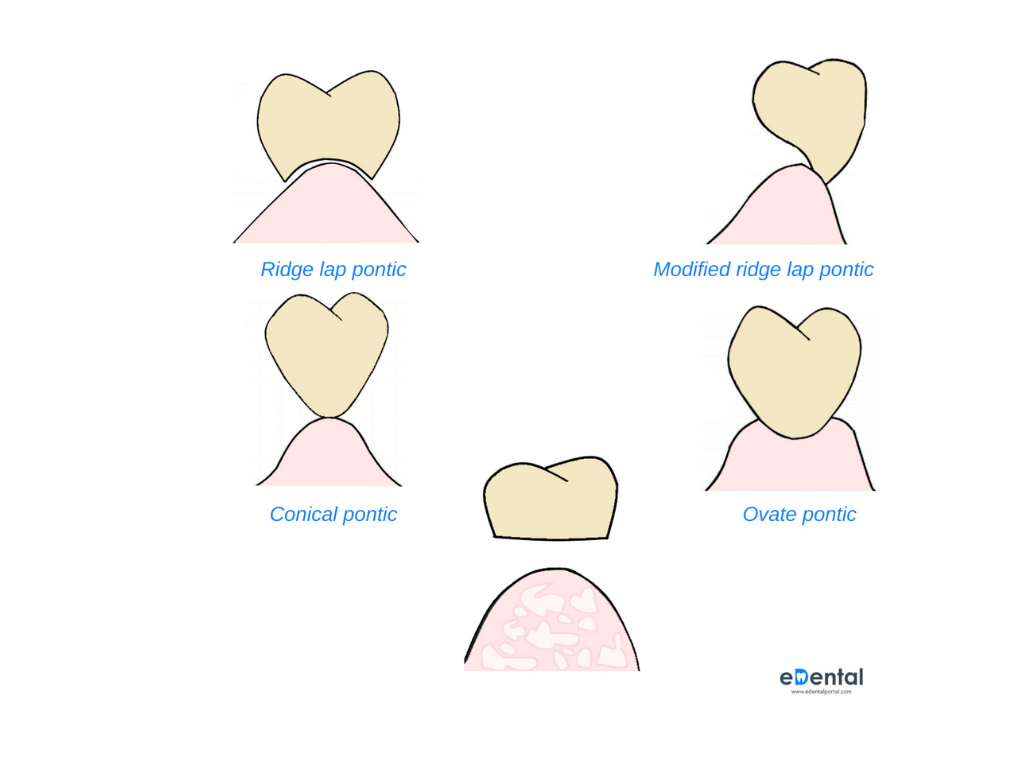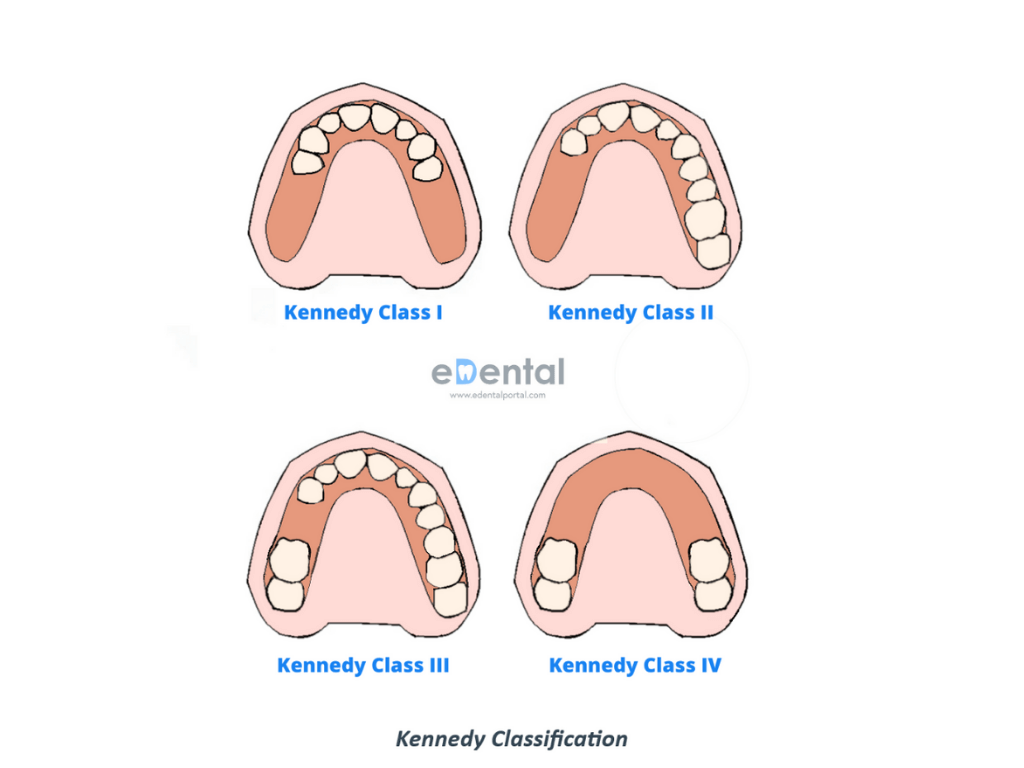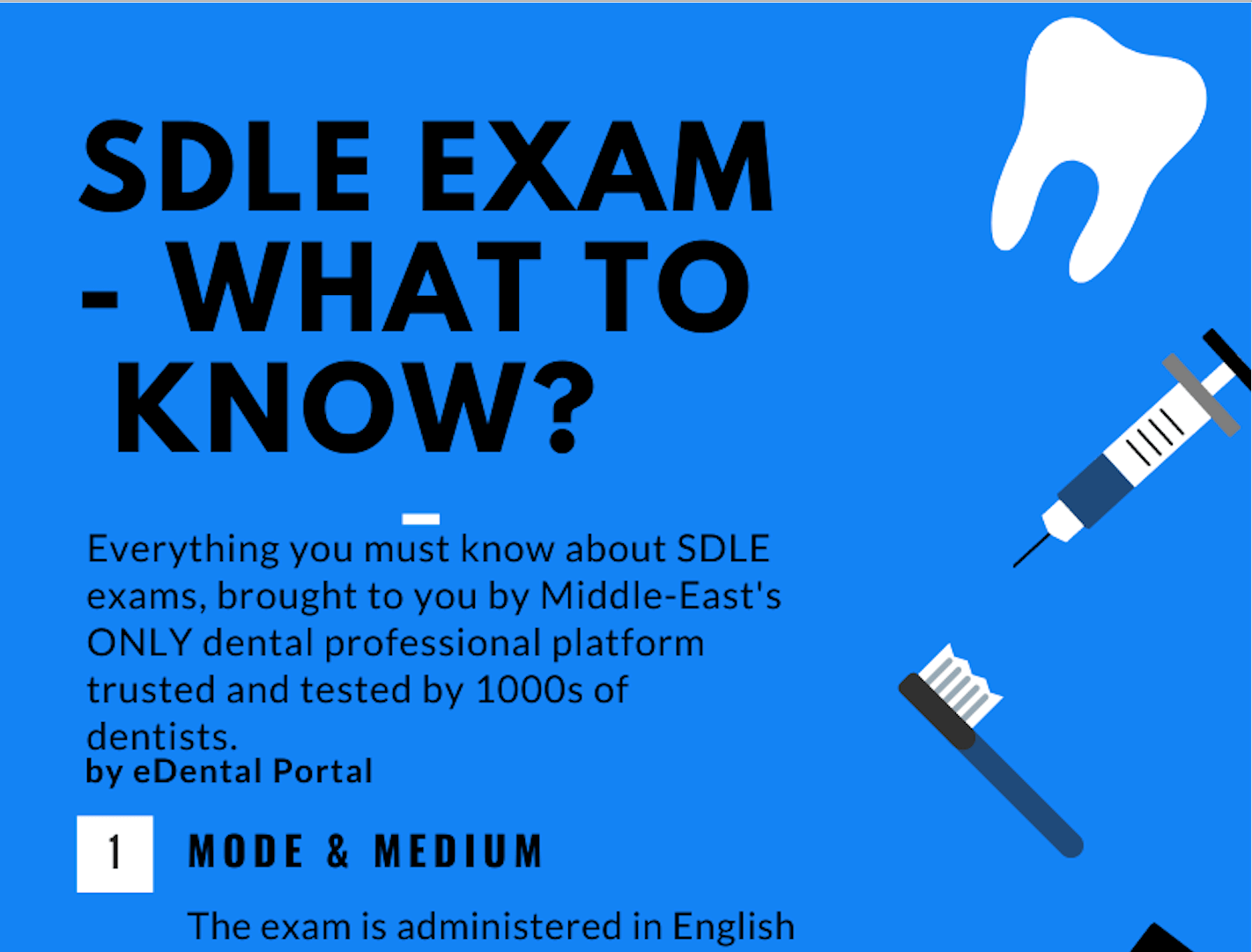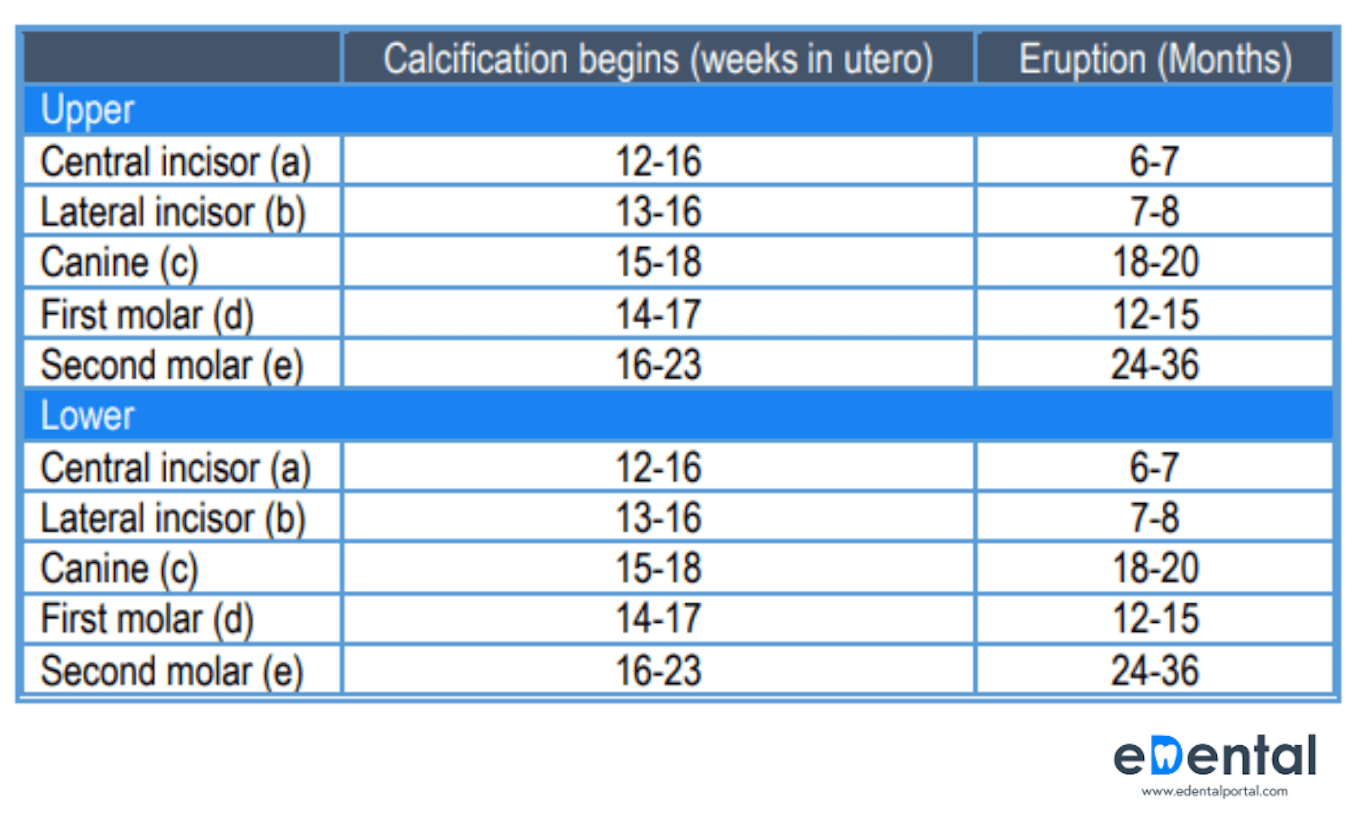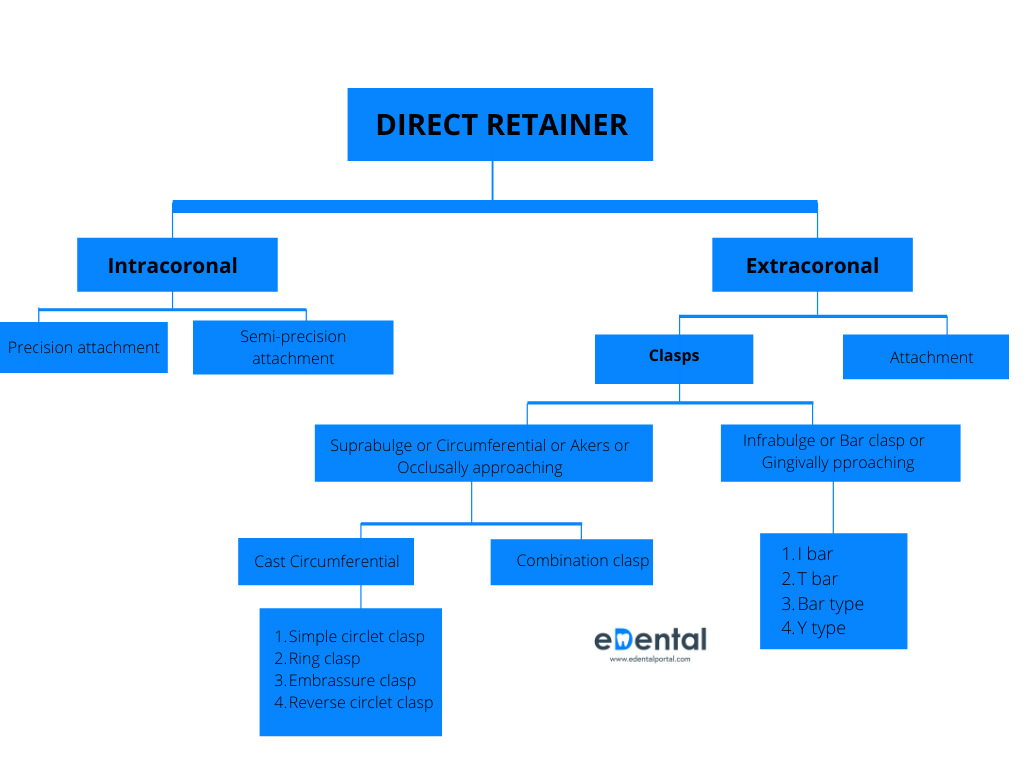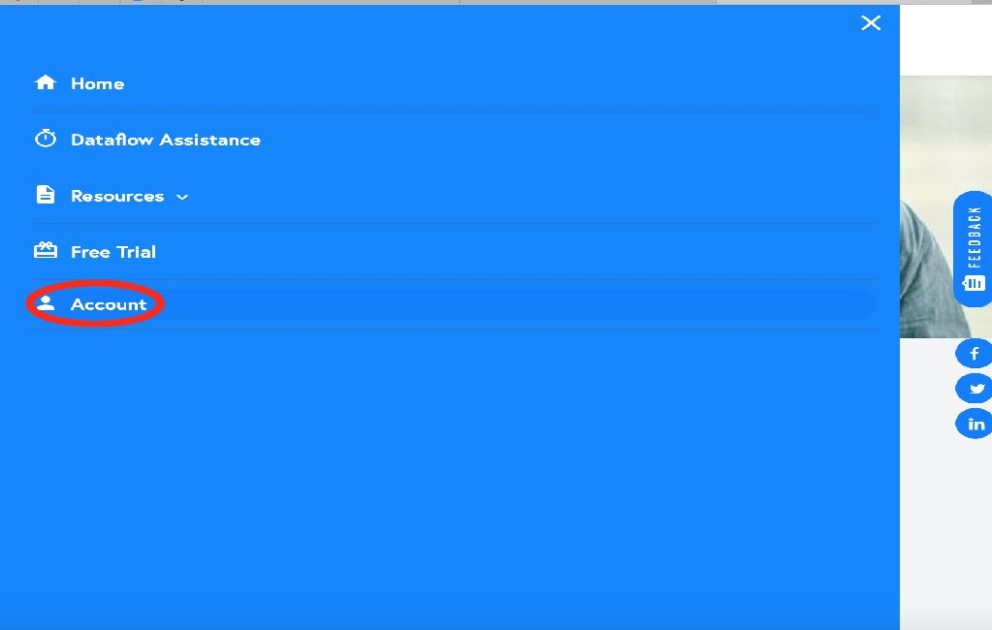
How to login to my eDental Portal account
On 29-07-2020 | Read time about 1 Minutes
From mobile phones
Step 1: Go to www.edentalportal.com
Step 2: Click on the horizontal lines on the top left hand side corner as shown below
Step 3: Click on Account
Step 4: Click on Sign in with Facebook/Gmail (if you used Facebook/Gmail previously) or Email
Step 5:
- If you used Email, Type your email ID and Password.
OR
- If you used Facebook or Gmail previously, then make sure you are signed in to your Facebook or Gmail account. Click continue with Facebook/Gmail (you will not need to type any password if you are already signed in to your Facebook or Gmail account).
Step 6: Once you are logged in, Click on Study to begin studying by subjects or topics as shown below! Watch this video on how to use all the features on your account to help you with your studying period. Happy Learning..
If you need any help, our friendly support team is available to reach on support@edentalportal.com or on through our Official Facebook page.
Latest Posts

FREE PROMETRIC PRACTICE TESTS
Try out the most relevant Prometric mock test questions for Dental exams here.
ENROLL NOW